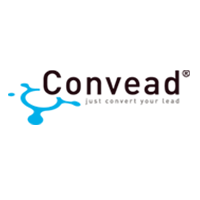Plugin integration services to increase sales
Convead for WordPress - This plugin allows you to exhort the integration of WordPress and service Convead, which analyzes the actions of your visitors and increases the conversion in your online store WooCommerce, by working with customers who did not complete the purchase, the client's interests, increase the percentage of random purchases and percentage of repeat shopping. Supports stores: WooCommerce.
Plugin developed by order of service Convead.
The package includes:
- Plugin Convead.
Attention! To work plugin registration required when Convead.
About service Convead
Do you know, what your customers do on your web-site? Can you analyse and influence their behaviour? Do you use email-marketing, widgets and customers contacts collection? How many services do you use for that?
Now you can easily perform all your work with the customers in one service called Convead. It is the easiest way to estimate your business, retain and return your customers. You can see their behaviour on the sales funnel, segment them by any properties or events. Customers emails you can easily collect by widgets and than use them in automatic and one-time e-mails to return clients.
Key features
- Sales Funnel and Analytics
- Customer Segmentation
- Smart Widgets
- Automatic and One-Time E-mails
- In admin panel of your WordPress store navigate to the "Plugins" → "Add New" section.
- Type in «Convead» in the search plugins field and press Enter. Press button "Install Now" on the found plugin.
- Wait for "Successfully installed the plugin Convead" caption and click "Activate Plugin" next to it.
- Navigate to "Plugins" → "Convead" section and fill in the "API Key" field with your Convead account's API key.
- Set the "Submit only product_id (not variation_id)" option according to your store's settings. If your store uses variations for products and your offers XML-feed uses variation id as offer_id - choose "No", otherwise choose "Yes". Please contact Convead support team in case of any questions.
- Press "Save Changes" button.