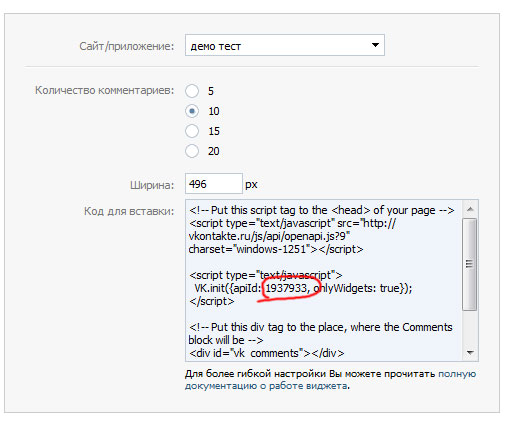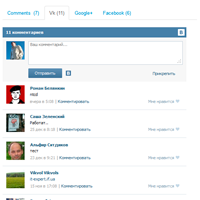JL Comments PRO is a commercial version of 'JL comments' popular plugin. This time we want to go ahead and implement an option to integrate JL comments with other components. Now it integrates with the 8 most popular components: com_content, K2, ZOO, ADSmanager, EasyBlog, VirtueMart 2.0, JoomGallery, and JoomShopping.
JL Comments PRO is a commercial version of 'JL comments' popular plugin. This time we want to go ahead and implement an option to integrate JL comments with other components. Now it integrates with the 8 most popular components: com_content, K2, ZOO, ADSmanager, EasyBlog, VirtueMart 2.0, JoomGallery, and JoomShopping.
In the past, hack workarounds were required to integrate social comments with them. Now you do not have to worry that component upgrade may render social comments or jcomments inoperable.
We tried to make plugin configuration procedure more easy and convenient, with an integration procedure being just one click away.
When you purchase the plugin you get an excellent solution for Joomla social comments which allows you to cover almost 90% of the web site audience making it possible for your visitors to communicate without any web site authenticaton required.
The package includes:
- Plugin JL Comments PRO.
- Element Zoo.
- Plugin JoomShooping.
- Plugin K2.
- Plugin ADSmanager.
- Plugin JoomGallery.
Version for Joomla 1.5 is not supported.The latest version for Joomla 1.5: 2.9
Features JL Comments PRO
- Compatibility with Joomla 3.
- Full compatibility with Joomla 2.5.
- Fully compatible with Joomla 1.5.(Version for Joomla 1.5 is not supported. The latest version for Joomla 1.5: 2.9)
- Support for JComments 2.3.
- Output in the tabs comments: Google+, Vkontakte, Facebook and JComments.
- Native js mootools framework (only Joomla 1.5).
- Native js jquery framework.
- Compatibility with com_content.
- Compatibility with CCK K2 v 2.5/2.6.
- Compatibility with CCK ZOO
- Compatibility with ADSmanager 2.6 and above.
- Compatible with VirtueMart store v2.
- Compatible with JoomGallery.
- Compatible with EasyBlog.
- Compatability with JoomShopping 3.x/4.x.
- Problem of comments loss solved by page duplication.
- Correct link definition from social networks.
- Memory storage of the last active tab.
- Turning the tabs on and off.
- Change the order of the tabs.
- Tiny size.
- Plugin easy installation and setup.
- Language selection option.
- Output counters comments for tabs (JComments, Vkontakte, Facebook).
- Support systems comments Zoo.
- Options for managing icons.
For correct operation of the plug needed for setting APIid it must be registered in the social network vkontakte.ru and be authorized.
See on the site
Issue: the site name, site address.
Click on Save.
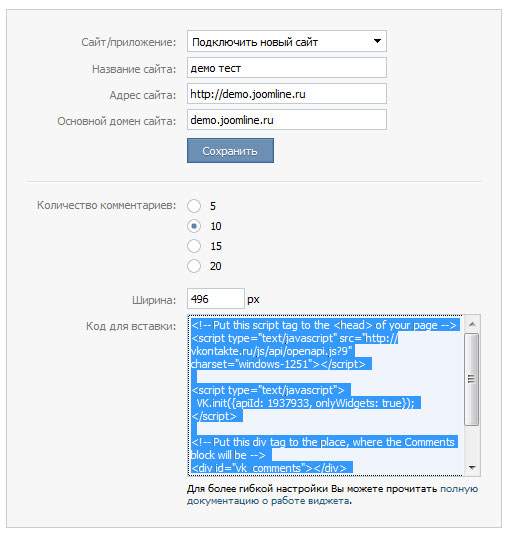
After saving now see the following picture:
Number that you are interested in the screenshot is outlined in red. Enter it in the appropriate field, the plugin settings. And your website is ready for operation.