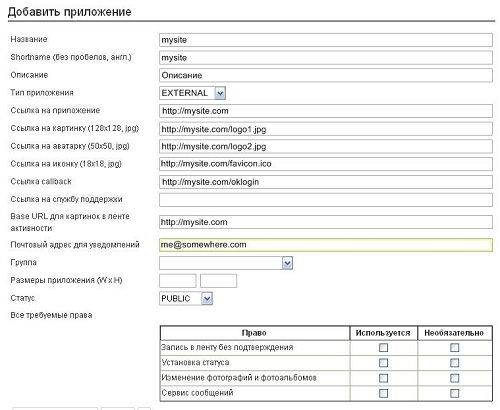Odnoclassniki - setting up social authorization
Odnoclassniki - authorization setup through the social network
Beforehand it is required to set up a plug-in. Manager of extensions => Manager of plug-ins => group of plug-ins "slogin_auth" => plug-in "Social Login Odnoclassniki auth".
Go here and register as a developer. Wait untill you request is approved, go here, fill the OAuth access form and wait again for approval email. Now go to your main Odnoklassniki Account -> Games -> My Downloaded -> Add New Application, choose Outside Odnoklassniki -> Oauth Authorization and fill the form completely (including image links!). You'll receve email shortly. Get Application ID, Public Key and Secret Key from it and enter them in corresponding fields in component settings. Save settings and enable Odnoclassniki login.