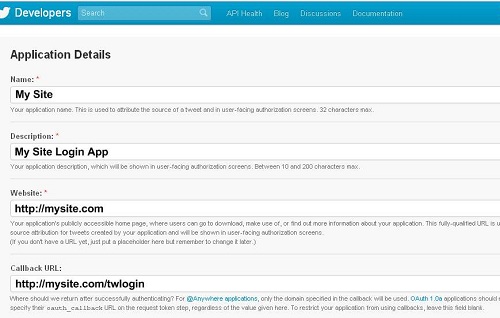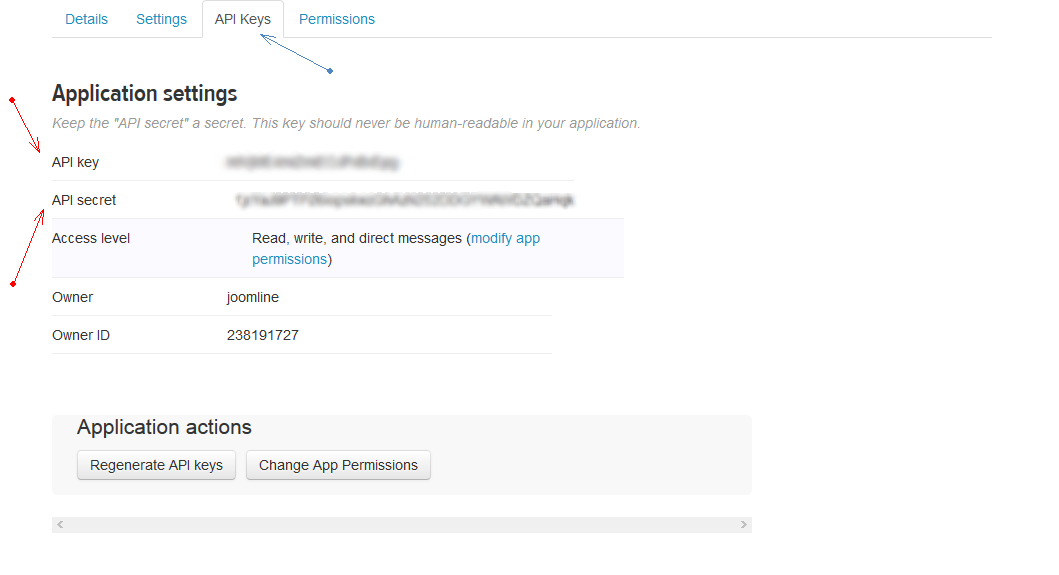Twitter - setting up social authorization
Twitter - authorization setup through the social network Twitter
Beforehand it is required to set up a plug-in. Manager of extensions => Manager of plug-ins => group of plug-ins "slogin_auth" => plug-in "Social Login Twitter auth".
Go here and create new applicaton.
Fill only required fields and save it. On the next page click "Create my access token" button and put Callback URL - http://mysite.com/component/slogin/callback/twitter or /?option=com_slogin%26task=check%26plugin=twitter (if you are not using SEF URLs Joomla), correct the link to see the Twitter plugin field "callback URL" as Callback URL. Now take Consumer Key(API key) and Consumer Secret(API secret) and enter them in corresponding fields in component settings. Save settings and enable Twitter login.