FaceBook - setting up social authorization
FaceBook - setting up authorization through the social network Facebook
Beforehand it is required to set up a plug-in. Manager of extensions => Manager of plug-ins => group of plug-ins "slogin_auth" => plug-in "Social Login Facebook auth".
Go here and create new application.
Click on the "my Apps" => "Add a New App". Making the settings, see screenshot.
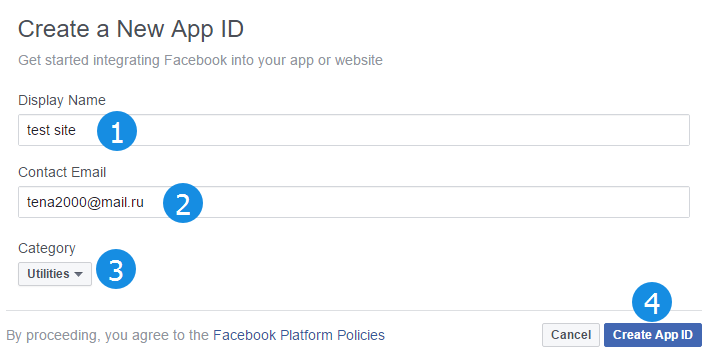
In the "Product Setup" => Facebook Login => click "Get Started".
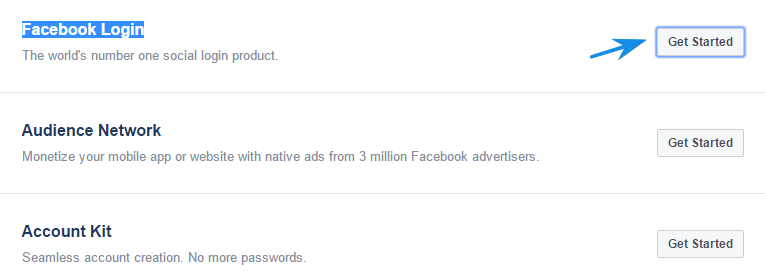
Specify site http://site.ru format. Click "Save Changes".
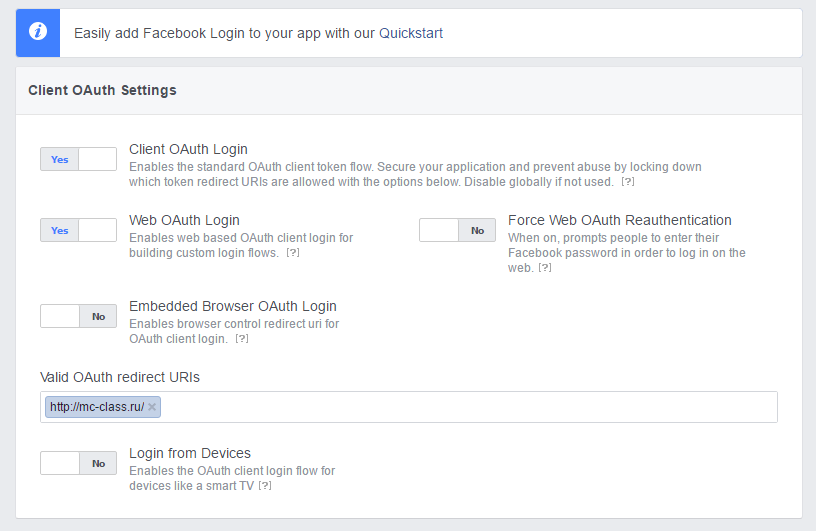
Go to the "App Review" section. In the "Make public?", Select "YES".
Go to the section "Dashboard" and copy settings client_id (App ID) and secret_key (App Secret) in Slogin Facebook plugin.
Attention! For administrator authorization application will display a message prompting you to pass moderation, do not necessarily will not be displayed to your visitors such posts as the rights that we ask Facebook does not require mandatory moderation.