Creating applications for authorization through social networks in joomla
Attention! Many social networks are domain www and without www, as different domains, so we recommend to decide on this matter in advance and set the preferred domain, as well as set up redirects to avoid further problems.
All settings of social networks are carried out through plug-ins. Settings can be found, Manager of extensions => Manager of plug-ins => group of plug-ins "slogin_auth".
- Settings Vkontakte
- Settings Google
- Settings Facebook
- Settings Twitter
- Settings Odnoklassniki
- Settings Mail.ru
- Settings Yandex
- Settings LinkedIn
- Settings LIve.com
- Settings Yahoo
- Settings WordPress
- Settings Instagram
Beforehand it is required to set a plug-in of authentication of LinkedIn. Manager of extensions => Manager of plug-ins => group of plug-ins "slogin_auth" => plug-in "Social Login LinkedIn auth".
Go here and create new application. Click on "Create Application".
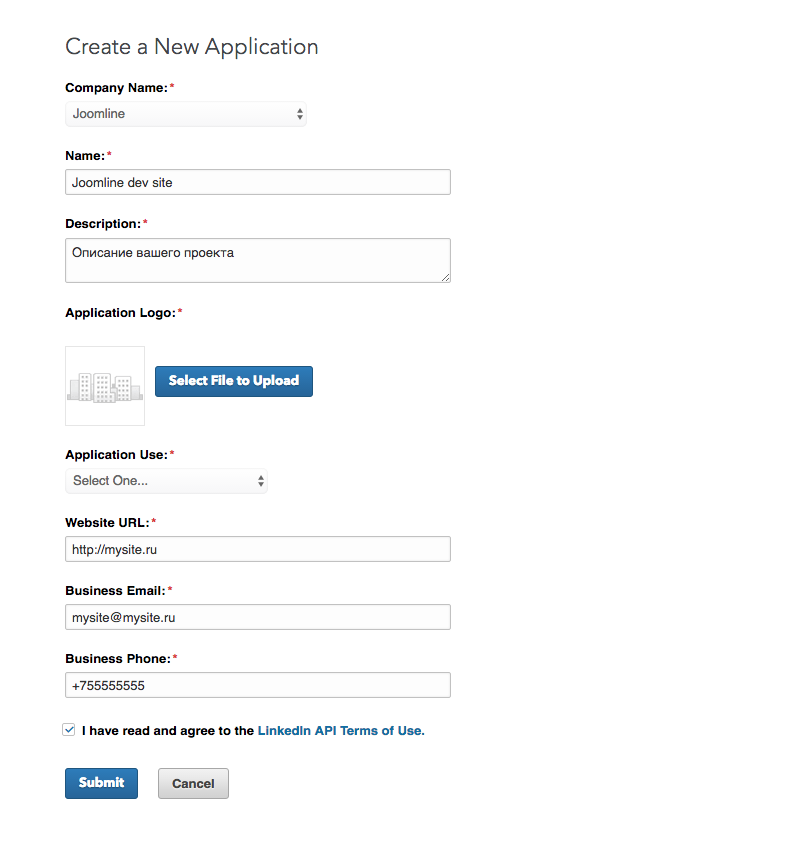
Fill all fields marked by an asterisk. Click on "Submit".
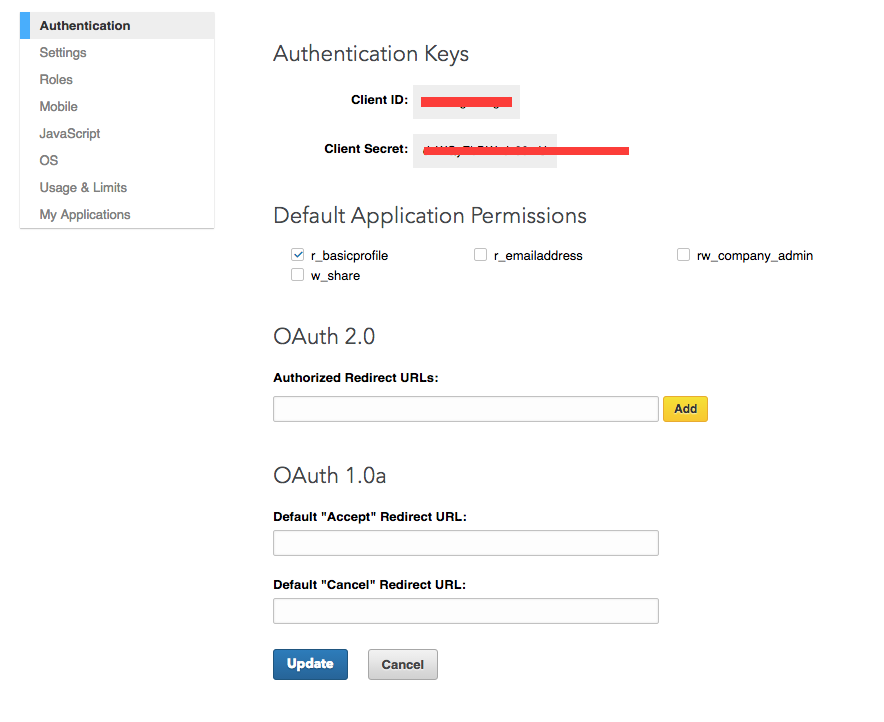
We get this page. insert into the appropriate fields of a plug-in.
Live.com
Beforehand it is required to set a plug-in of authentication of Live. Manager of extensions => Manager of plug-ins => group of plug-ins "slogin_auth" => plug-in "Social Login Live.com auth".
Go here and create new application.
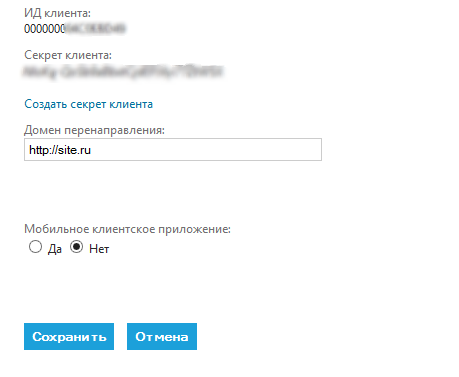
Callback URI
http://mysite.ru
Save application. Now get Client ID and Client secret on the same page and enter them in corresponding fields in plugin settings. Save settings and enable Live.com plugin.
Yahoo
Beforehand it is required to set a plug-in of authentication of Live. Manager of extensions => Manager of plug-ins => group of plug-ins "slogin_auth" => plug-in "Social Login Yahoo auth".
Go here and create new application.
Save application. Now get Application ID, Consumer Key, Consumer Secret on the same page and enter them in corresponding fields in plugin settings. Save settings and enable Yahoo plugin.
WordPress - настройка авторизации через сервисы WordPress
Beforehand it is required to set a plug-in of authentication of Live. Manager of extensions => Manager of plug-ins => group of plug-ins "slogin_auth" => plugin "Social Login Wordpress auth".
Go here and create new application.
Callback URI: http://site.ru/?option=com_slogin&task=check&plugin=wordpress
Copy Client ID field and Client Secret plug in the appropriate fields.
Instagram - настройка авторизации через сервисы Instagram
Beforehand it is required to set a plug-in of authentication of Live. Manager of extensions => Manager of plug-ins => group of plug-ins "slogin_auth" => plugin "Social Login Instagram auth".
Go here and create new application.
Callback URI: http://site.ru/?option=com_slogin&task=check&plugin=instagram
Copy the data from the fields Client ID and Client Secret, paste the appropriate fields plugin.



