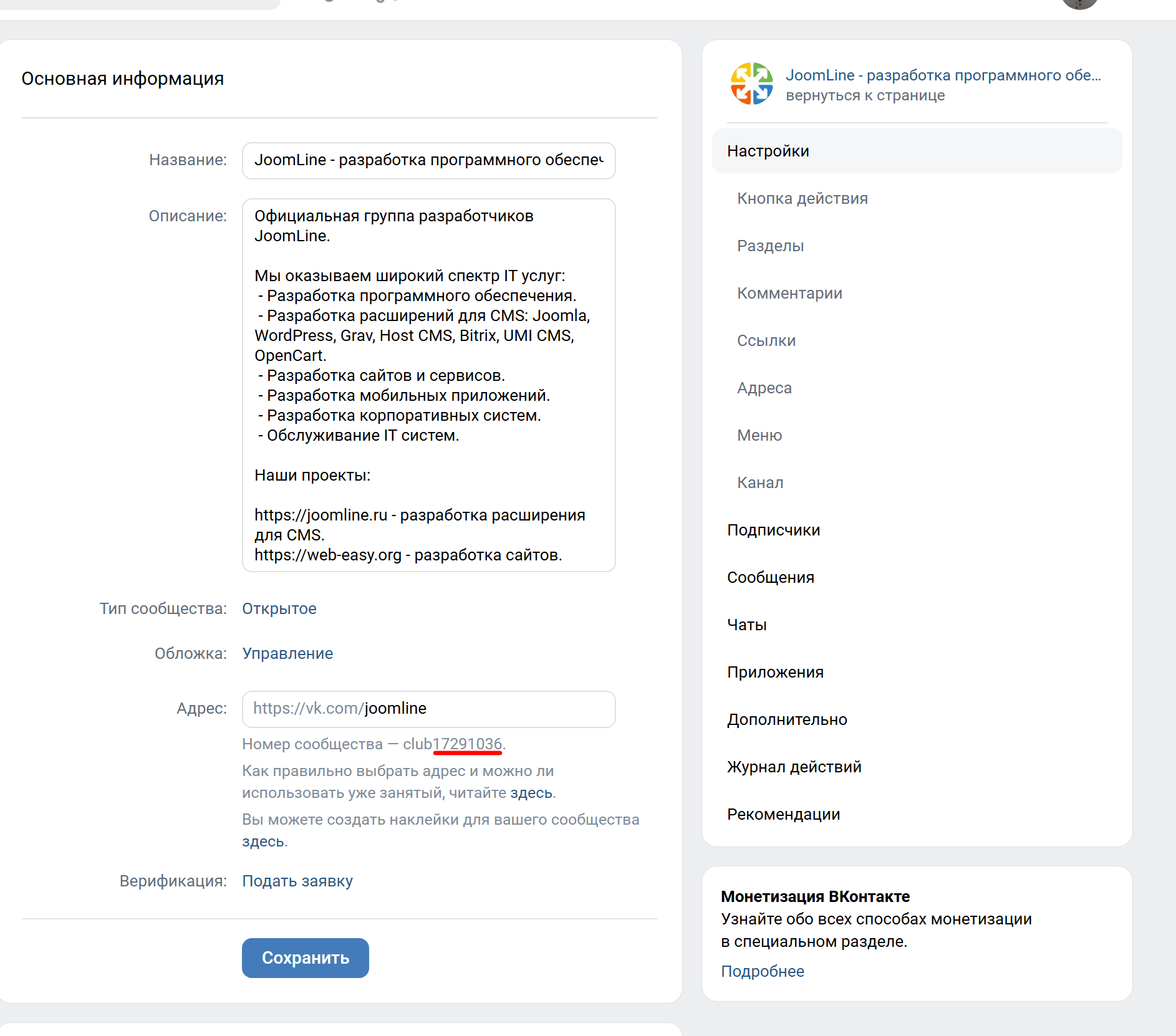Subscribe to VKontakte Groups and Communities for Joomla
A popular module for integrating VKontakte groups. The module allows you to display members from groups and communities of the popular VKontakte social network.
The module provides users with the ability to subscribe to news from your group, community, or public page in one click, without leaving your site. This helps attract more visitors from your website to your social group.
Currently, the module uses all the features and capabilities provided by the VKontakte social network.
Module Features:
- Support for Joomla 4 and Joomla 5.
- Version for Joomla 3 (No longer supported).
- Compatibility with Joomla 2.5, Joomla 1.6, Joomla 1.7 (No longer supported).
- Compatibility with Joomla 1.5 (No longer supported).
- Custom width setting.
- Custom block height setting.
- Several display modes (member photos, compact mode without photos, display of the latest group news).
- Simple and advanced wall modes.
- The VK Group module displays information from groups, public pages, and other VKontakte communities.
- Ability to change widget colors: background, text, group button.
- Ability to hide the link placed in the module.
- Multi-module support.
- Support for the new VKontakte skin.
Configuring the VKontakte Group Module
After installing the module, you need to configure it. To do this, specify the ID of your group. You can get it from your group’s address, which looks like this:
http://vk.ru/club17291036
Look at the numbers at the end of the link: 17291036 — this is the group ID you need to enter in the module.
If your group has been renamed, the link will look like this: http://vk.ru/joomline
- Go to your VKontakte group.
- Find the "Management" link.
- Under the address bar, you will see "Community number"